Creating a Module
- cd into the root folder of myMVC, where the file
myMVC.pharresides. - run
myMVC.phar, it will show you a menu with some options. - enter
1to create a new module.
run myMVC.phar
php myMVC.pharmenu
––––––––––––––––––––––––––––––––––––––––––––––––––––––––––––––––––––––––––––––––
myMVC
a php framework by G. Üffing
––––––––––––––––––––––––––––––––––––––––––––––––––––––––––––––––––––––––––––––––
0 = 🏁 run local development server
1 = 📦 create a module
8 = 🔍 check on errors (php lint recursively)
9 = ⛔ exit
myMVC:~$ [<enter> = 0] 1Enter a modulename - in this example it is Foo
––––––––––––––––––––––––––––––––––––––––––––––––––––––––––––––––––––––––––––––––
myMVC
a php framework by G. Üffing
––––––––––––––––––––––––––––––––––––––––––––––––––––––––––––––––––––––––––––––––
Enter Name of the new Module: Foo
you entered: `Foo`
should the module `Foo` be created now ? [<enter> = y]
you entered: `y`
...creating module/Foo/* with subdirectories and -files
✔ module 'Foo' created.
press enter key to continue
unMVC:~$ Now 🏁 run local development server again.
Call http://127.0.0.1:1969/ and you will see your new created module frontend
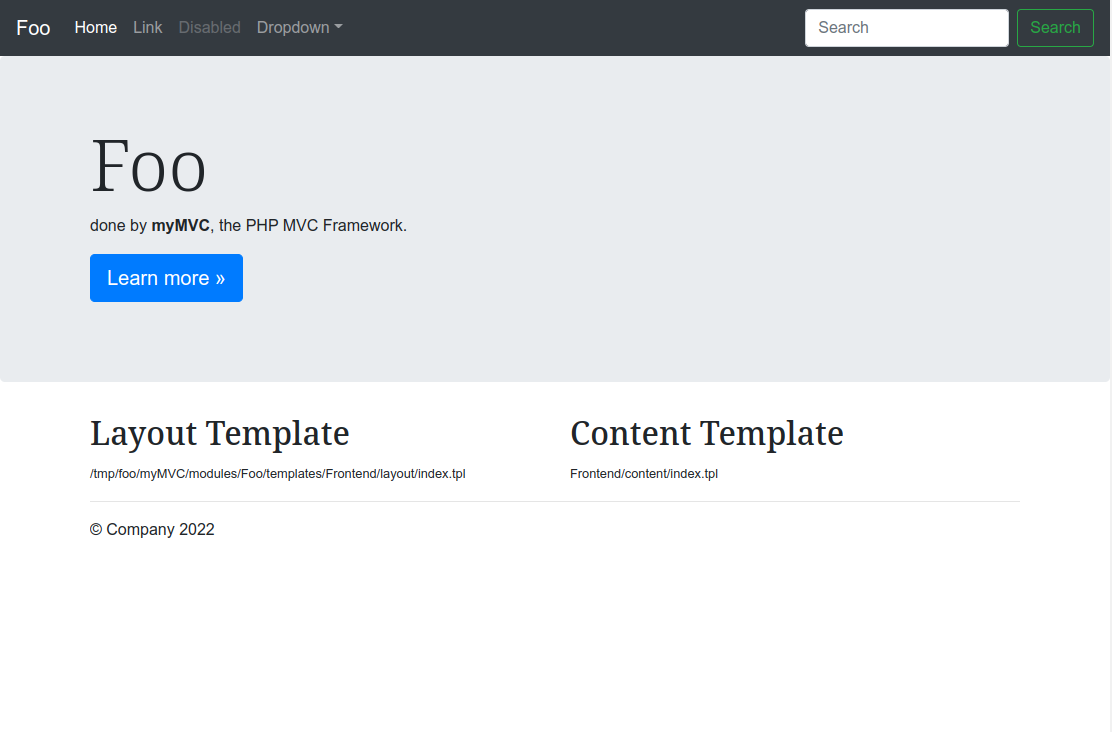
directory structure of the created module Foo
- see: Directory Structure